Using this tool, you can cut a plate at another object in the 3D model.
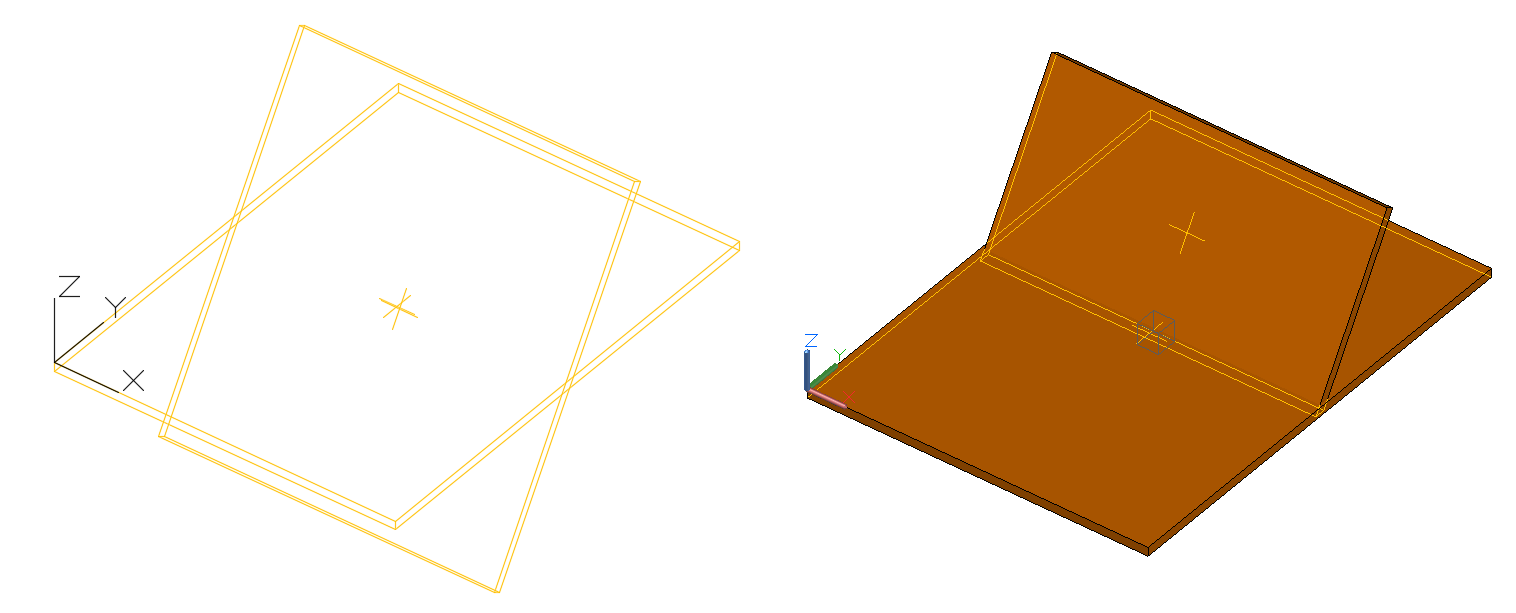
Access the command
Features tool palette:
 (Cut at object).
(Cut at object).
Command line:_AstM4CrConByVB
Cut a plate at another plate
- From the Features tool palette, select
 (Cut at object).
(Cut at object).
- In the properties dialog box, select the cut method.
- Click OK.
- Select the section to cut against.
- Select plate to cut.
- The plate is cut at the first selected object.