For more clarity in the graphical representation, the beams are modeled with a simplified cross section contour.
The section contour is reduced to a very simple shape that just meets the requirements of the profile functionality. This representation only reflects the functional aspects.
The exact cross section displays all contour details (including radii).
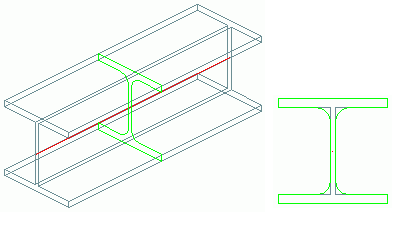
Access the command
On the Objects tab  Beams panel, click
Beams panel, click
 (Insert beam cross section).
(Insert beam cross section).
Command line: _AstM4CommClipCrossSection
Display the beam exact cross section
- On the Objects tab
 Beams panel, click
Beams panel, click
 (Insert beam cross section).
(Insert beam cross section).
- Select the beam for which you want to display the exact cross section.
- Click a point on the selected beam where you want to display the exact cross section.