You can set different parameters for the newly created level.
Command access
To create a new level:
- In the Home tab
 Project panel, click
Project panel, click
 (Project Explorer).
(Project Explorer).
- In the Project Explorer
 Structures tab, click
Structures tab, click
 (Create level above).
(Create level above).
Dialog Box
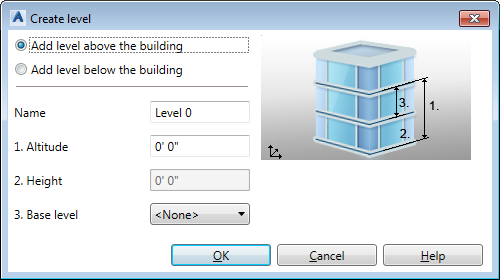
| Option | Description |
|---|---|
| Add level above the building | Creates a level above the building. |
| Add level below the building | Creates a level below the building. |
| Name | The name of the current level. |
| Altitude | Defines the altitude of the current level. The altitude is the distance from the level main workplane to the WCS origin. Negative values are allowed. |
| Height | Defines the height of the current level. The height is the distance between the level main workplane and the base level workplane.
Note: The value must be positive. The height of the level used as reference (the Top Level).
This field is empty and disabled when a base level is not specified.
|
| Base level | Select the level to be used as reference for the current level. The list contains all the levels of the current building, in the same order as in the Project Explorer. Modifying the base level does not modify the structure objects currently connected to the level. |