You can create parametric copes on beams. The size is defined based on a beam (floor beam) where the beam is adjusted.
The feature is based on rules, so the properties can be modified through the connection object.
The processing objects are created either as the processing object Cope or as the processing object Contour processing.
The clearances between the beams can be set with the parameters.
Examples
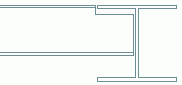
- Parametric copes created using Copes as processing objects
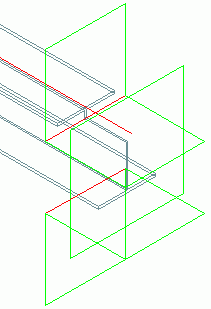
- Parametric cope created using Contours as processing objects
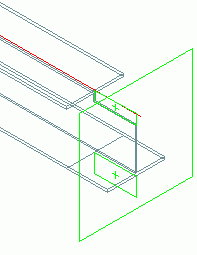
To access the command
Features tool palette: 
Command line: _AstM4CrConByVB ParametricNotch
To create a parametric cope using copes as processing objects
- Features tool palette: Click
 .
. - Select the main beam and press <Enter>.
- Select the beam to process and press <Enter>.
- The parametric cope is created and the properties dialog box appears.
- From the properties dialog box, select Parametric cope.
To create a parametric cope using contours as processing objects
- Features tool palette: Click
 .
. - Select the main beam and press <Enter>.
- Select the beam to process and press <Enter>
- The parametric cope is created and the properties dialog box appears.
- From the properties dialog box, select Parametric contour .
To display the properties dialog box
- Access the properties of the processed beam.
- On the Display type tab, select
Features
representation.
- The beam features are displayed.
- Select one of the displayed green contours.
- Right click and select Joint Properties from the context menu.
The properties dialog box appears.