The folded profile can have an open or closed section. You can define the cross sections directly in the model by specifying the points (point by point) in the current UCS or by selecting a polyline.
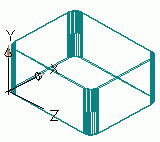
Access the command
On the Objects tab  Beams panel, click
Beams panel, click
 (Folded beam).
(Folded beam).
Command line: _astm4CommUserSectionBeam
Create a folded profile
- Place a coordinate system with the X/Y plane in the required beam plane.
- On the Objects tab
 Beams panel, click
Beams panel, click
 (Folded beam).
(Folded beam).
- Create the section contour point by point as you would draw a polyline.
- Press <Enter> to finish the contour.
- Specify the start point of the beam system line.
- Specify the end point of the system line.
- The folded profile is created.
Create a folded profile starting from a polyline, circle or an arc
- Draw a polyline, circle, or arc.
- On the Objects tab
 Beams panel, click
Beams panel, click
 (Folded beam).
(Folded beam).
- Type the first letter of the suitable option [P, C, A]:
- P to select a polyline.
- C to select a circle.
- A to select an arc.
- Press <Enter> to confirm.
- Select the polyline, circle, or arc.
- Specify the center point for the system axis.
- Specify the start point of the beam system line.
- Specify the end point of the beam system line.
- The folded profile is created.