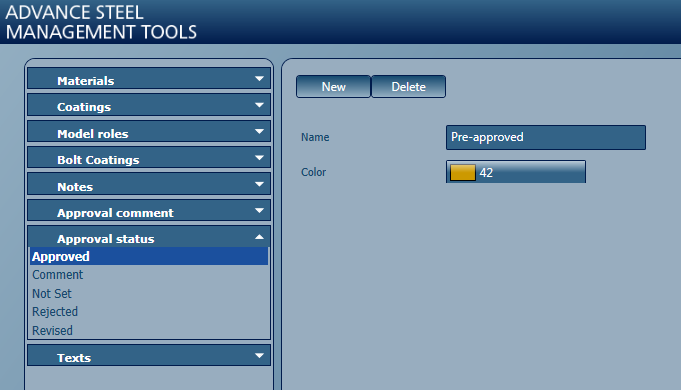Search and mark connections in the model by their approval status.
The Search and mark objects dialog has options that allow you to mark connections according to their approval status or search by approval status.
Each approval status has a different color assigned to it and after searching for the desired connections, the results will be highlighted in the model with the specific approval status color.
To set the approval status color:
- Open the Search and mark objects dialog.
- In the General tab, check the Assign color box and select ByApprovalStatus from the drop-down list.
- In the Object tab, select the model objects you want to mark by their approval status.
- In the selected object tab (e.g. Joint), check the Approval status box and select the desired approval status from the drop-down list.
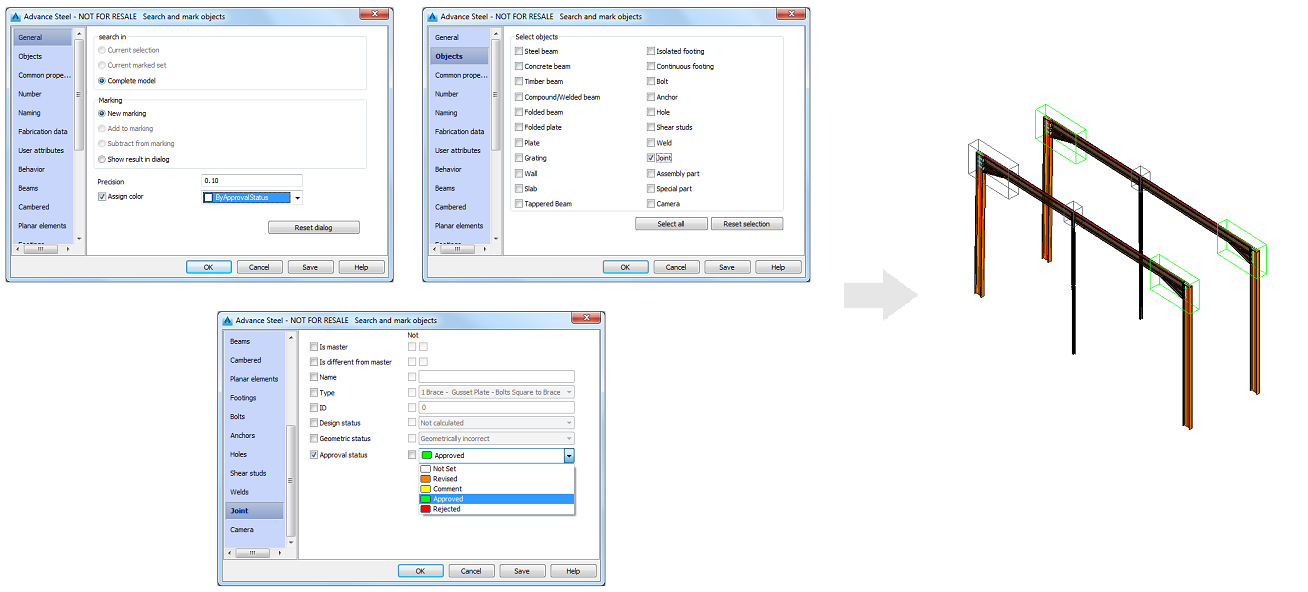
Note: You can add custom approval status entries, using the Management Tools. These new entries become available for use in Advance Steel models, in:
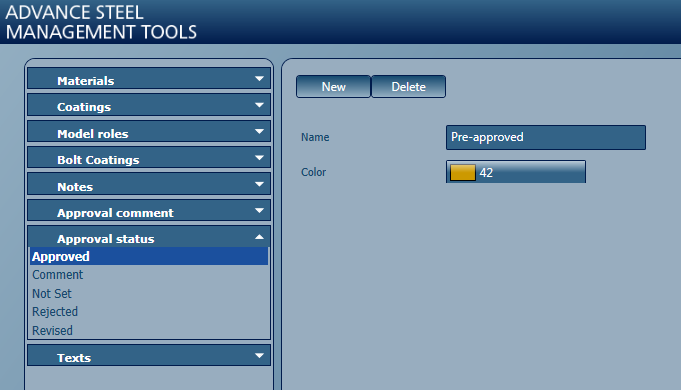
- Object properties.
- Connection properties.
- The Document Manager, for detail drawing status.