On this tab of the beam properties dialog box, you can select the beam section type and size and the material.
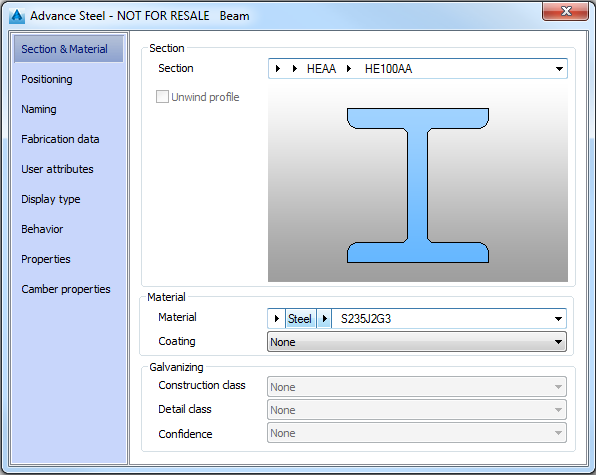
Section
Allows you to select the beam section class, section type and size from the drop-down list displayed by clicking the corresponding arrow
 .
.
If the desired section type is not in the list, select All to display all available section types in the database.
Example:
| Section class | Section type | Section size |
|---|---|---|
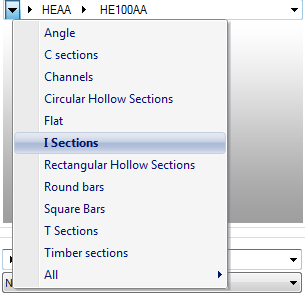
|
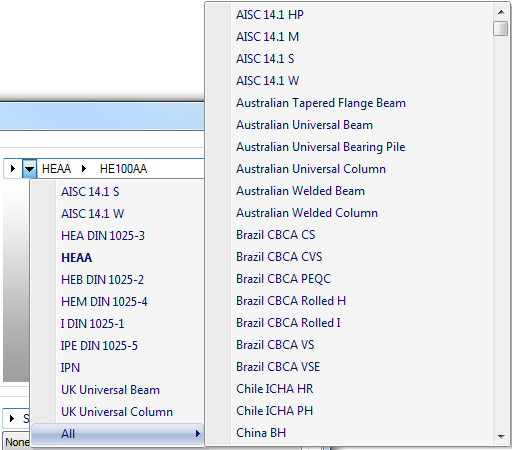
|
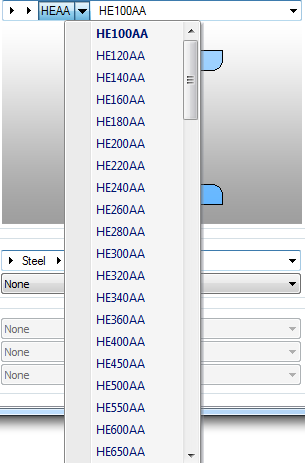
|
Unwind a profile
This option is available for rectangular, circular hollow section, cold rolled profiles or any user section with radius at corners. It allows you to display the unfolded profile in detail views.
Material
Here you can choose from all the available beam materials and coatings in the corresponding drop-down lists.
Galvanizing
Here you can set the construction class, the detail class and the confidence for the element.