Controls the section class and section size of each individual element in the compound beam, as well as their positions.
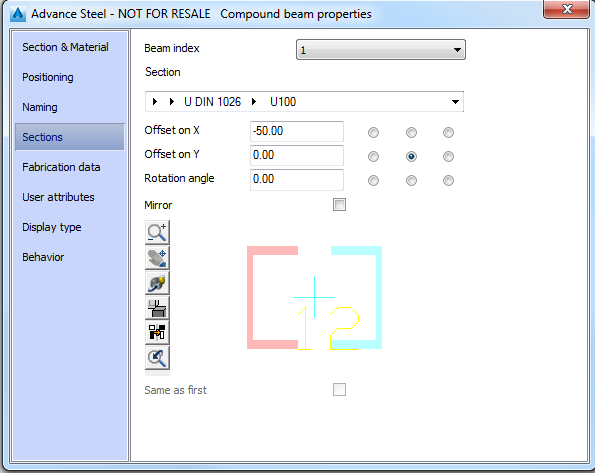
| Option | Descriptiom |
|---|---|
| Beam index | Lists the indexes of the individual elements in the compound section. The indexes are also displayed in the preview area. |
| Section |
You can select the index of the individual element to modify. The selected section is displayed in red in the preview area. Select the individual beam section class, section type and size from the drop-down list displayed by clicking the corresponding arrow
If the desired section type (or the section size) is not in the list, select All to display all the available section types (or section sizes) in the database. |
| Offset on X | Defines the offset along X. The section position is adjusted by the given distance. |
| Offset on Y | Defines the offset along Y. The section position is adjusted by the given distance. |
| Rotation angle | Rotates the selected section around its gravity center by the given angle. |
| Mirror | Flips the selected section about its gravity center. |
| Same as first | If enabled, the selected section is created with the same properties as the first one. |
The Preview Area
Displays a preview of the compound section. The selected individual section is displayed in red.
|
|
Zoom real time |
|
The cursor changes to
Dragging the cursor upwards the preview area while pressing the mouse button enlarges the preview image. Dragging the cursor downwards the preview area reduces the size of the preview image. |
|
|
Panoramic |
|
Moves the object in the preview area. |
|
|
3D orbit |
|
Modifies the 3D objects view in the preview area. |
|
|
Shade |
|
Switches between shade modes:
|
|
|
|
Background color |
|
Changes the preview area background color |
|
|
|
Initial view |
|
Restores the initial magnification and position |
 .
.