On this tab of the plate properties dialog box, you can select the plate display type.
Four display types are available:
| Display type | Plate | Description |
|---|---|---|
| Off | Hides the plate. | |
| Standard |
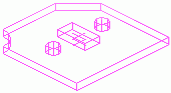
|
Shows the plate contour without processing. |
| Features |
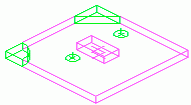
|
Shows the plate contour with processing. |
| Exact |
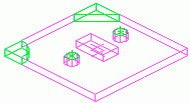
|
Shows the plate contour with processing and hole patterns. |
| Exact with weld preparations |
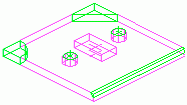
|
The same as Exact, with weld preparations. |
For each display type, the plate has different grip points:
| Display type | Plate | Description |
|---|---|---|
| Standard |
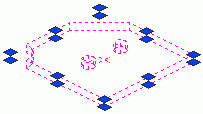
|
Shows all the corner points and midpoints of the edges. |
| Features |
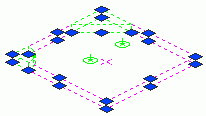
|
Shows all the corner points and midpoints of the edges and grips for changing the processing. |
| Exact |
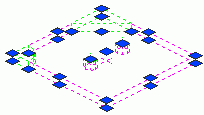
|
Shows all corner points and midpoints of the edges. |
| Exact with weld preparations |

|
Shows all corner points and midpoints of the edges. |