 Break Curve at Inflections
Break Curve at Inflections
Automatically splits a curve into multiple curves at inflection points (where the curvature changes direction).
Access this tool from the Curve Edit tool palette:
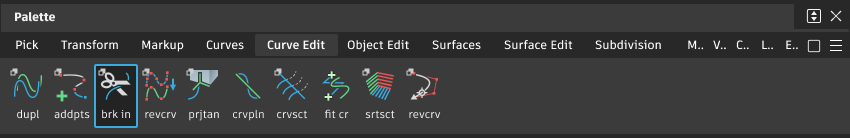
Break Curve at Inflections workflow
To split a curve into separate curves at its inflection points:
Select the Break Curve at Inflections tool
 .
.Pick a curve you want to break.
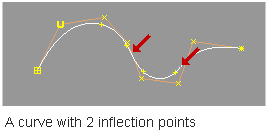
The Break curve at inflections tool highlights the inflection points on the picked curve(s) with red arrows.
Click Go.
The curve is split into multiple curves at all the inflection points.
Note: If the curve had construction history, only one of the new curves will retain the construction history.