 Add Points
Add Points
Adds control points to the end of an existing curve, as if you are still drawing it using the new curve tools.
Access this tool from the Curve Edit tool palette:
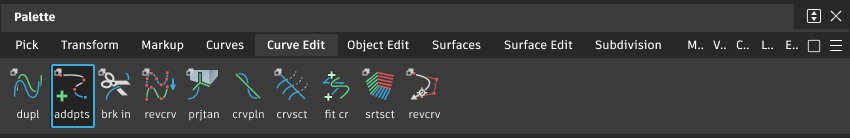
Add Points workflow
Add CVs to an existing curve
In the Pick tool palette, select the Point Types > CV tool
 .
.Pick the CV at the end you want to add on to.
That is, pick the first CV to add to the beginning of the curve, or the last CV to add to the end.
Select the Add Points tool
 .
.Click to add CVs.
Add edit points to an existing curve
In the Pick tool palette, select the Edit Point tool
 .
.Pick the edit point at the end you want to add on to.
That is, pick the first edit point to add to the beginning of the curve, or the last edit point to add to the end.
Select the Add Points tool
 .
.Click to add edit points.