 Blend Curve Add Points
Blend Curve Add Points
Adds control points (constraints) to an existing blend curve. If an end point of a blend curve is active, using this tool extends the blend curve.
Access the Blend Curve Add Points tool from the Blend Curve Toolbox:
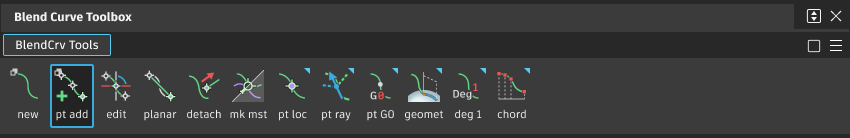
Blend Curve Add Points workflow Options
To add a point interior to a blend curve, choose Pick > Nothing and then click and drag on the blend curve to place a new point.
Insert blend points inside a blend curve
- Select the Blend Curve Add Points tool
 .
. - Click the blend curve to insert a blend point.
Add blend points to the end of a blend curve
- Pick the blend point at either end of the curve.
- Select the Blend Curve Add Points tool
 .
. - Click to add blend points to the end of the curve.
Remove the picked blend point
- Press
Delete.