 Ellipse
Ellipse
Lets you create a keypoint ellipse by drawing the two major axis points, or by drawing a center point and a major axis point.
Access this tool from the Keypoint Curve Toolbox:
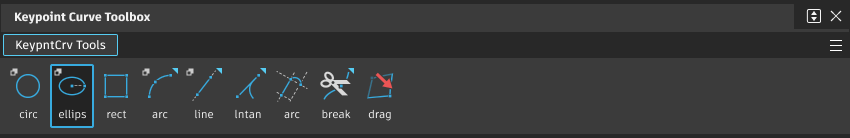
New Ellipse Options
Ellipse definition
Axis endpoints – Draw the ellipse by specifying both endpoints of the major axis.
Center and end point – Draw the ellipse by specifying the center and one endpoint of the major axis.
Axis length ratio
The ratio of the length of the minor axis to the major axis.
For example, a value of 0.5 produces an ellipse half as tall as it is wide. A value of 1.0 produces a circle.
Sweep
The number of degrees of the ellipse that is drawn.
For example, a value of 180 degrees produces half of a full ellipse. A value of 90 degrees produces a quarter ellipse.
Draw an ellipse
Draw an ellipse from the center
Shift-select the Ellipse tool
 icon.
icon.Set Ellipse Definition to Center and end point, then click Go.
Click the center of the ellipse, or type a 3D coordinate to place the point exactly.
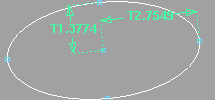
Click the end point of the ellipse, or type a 3D coordinate to place the point exactly.
If you hold down the mouse as you click, you drag the end point, and see the length of the two radii update in current linear units.
Draw a keypoint ellipse end-to-end
Shift-select the Ellipse tool
 icon.
icon.Set Ellipse Definition to Axis endpoints, then click Go.

Click the first end of the ellipse, or type a 3D coordinate to place the point exactly.
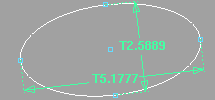
Click the opposite end of the ellipse, or type a 3D coordinate to place the point exactly.
If you hold down the mouse as you click, you drag the end point, and see the length of the two axes update in current linear units.