 Rectangle
Rectangle
Creates degree 1 rectangular curves.
Access this tool from the Keypoint Curve Toolbox:
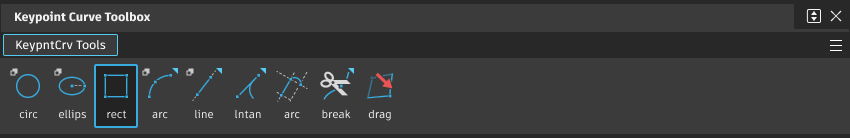
Draw a keypoint rectangle
All keypoint tools are located in the Keypoint Curve Toolbox.
Create a keypoint rectangle that maintains its shape as you move its keypoints.
- Click the Rectangle tool
 .
. - Click to place one corner of the rectangle.
- Click to place the opposite corner.
To edit the rectangle, in the Curves tool palette, select Keypoint Curve Tools ![]() , then click the Drag Keypoints tool
, then click the Drag Keypoints tool ![]() to move the corners, sides, or center.
to move the corners, sides, or center.