 Drag Keypoints
Drag Keypoints
Allows you to move keypoints on keypoint curves. This tool lets you select and move the keypoints that control the endpoints and midpoints of keypoint curves.
Access these tools from the Keypoint Curve Toolbox:
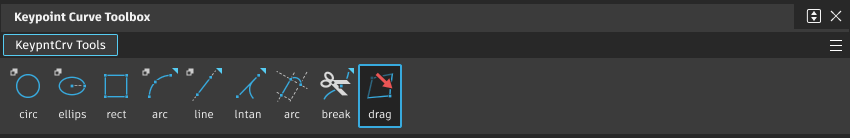
To move a keypoint, select the tool, then select a keypoint and drag it.
Note: If you edit a keypoint curve that is maintaining a relationship with another curve (such as tangency), the relationship will be lost.