 Break & Join
Break & Join
Detaches a keypoint curve when you click a keypoint. Join attaches two curves together to form a single curve. This tool works on regular curves as well as keypoint curves.
Access these tools from the Keypoint Curve Toolbox:
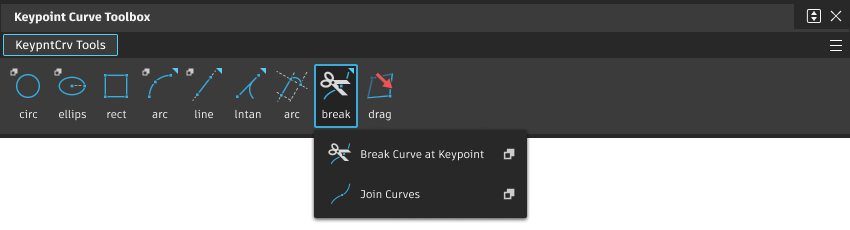
Break Curve at Keypoint
Select the tool, and then click a keypoint on a keypoint curve.
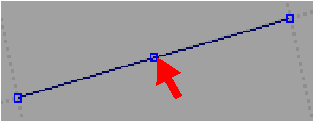
Join Curves
To join two curves at their endpoints, make sure that their endpoints overlap (are coincident), then choose the tool and click the overlapping keypoint or edit point.
Note: You can also join regular curves by clicking on the overlapping edit points at the end of the curves.