 Query Edit
Query Edit
Click an object to open the options for its construction history, or RMB-select an object to show information about its geometry and highlight construction history dependencies.
Access this tool from the Object Edit tool palette:
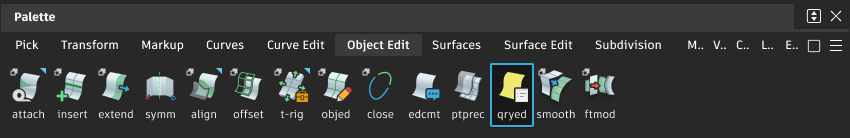
This tool has two uses:
Press the
 to edit the construction history of an object. For example, click a surface created with the Rail Surface tool to open the options window for that surface.Note: You can also click the object in the Object Lister (Windows > Object Lister).
to edit the construction history of an object. For example, click a surface created with the Rail Surface tool to open the options window for that surface.Note: You can also click the object in the Object Lister (Windows > Object Lister).Press the
 to show statistics on an object in a floating window and highlight construction history dependencies:
to show statistics on an object in a floating window and highlight construction history dependencies:- The object you clicked is drawn in yellow.
- Curves and surfaces used to construct the object are drawn in green.
- Curves and surfaces built from the object are drawn in blue.
- Multi-knots are highlighted with a red arrow.
- Open edges in shells are marked by a red arrow.
Note: Only items with history display in the Query Edit pick chooser menu.