 Patch Precision
Patch Precision
Increases or decreases the number of descriptive isoparametric curves drawn on the picked surface.
To change the number of descriptive isoparametric curves Alias draws on the picked object, choose the Patch Precision, then drag left to decrease or right to increase the number.
Access this tool from the Object Edit tool palette:
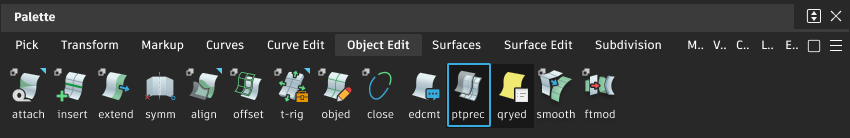
Patch Precision workflows
Set the number of descriptive isoparametric curves on the picked surfaces
Increasing the number of descriptive isoparametric curves on a surface allows you to visualize the surface in wireframe better. It does not increase the complexity of the surface data.
- Select the tool.
- Drag left or right to decrease or increase the number of descriptive isoparametric curves per patch, or type a number in the prompt line and press
 .
.
Set the number of descriptive isoparametric curves drawn inside each patch of surfaces
- Pick the surfaces you want to change.
- Select the tool.
- Drag the mouse left or right to change the number of descriptive isoparametric curves, or type a number from 2 to 64.
About isoparametric curves
Isoparametric curves are lines running along the surface in the U and V directions, showing the shape of the surface as defined by the CVs.
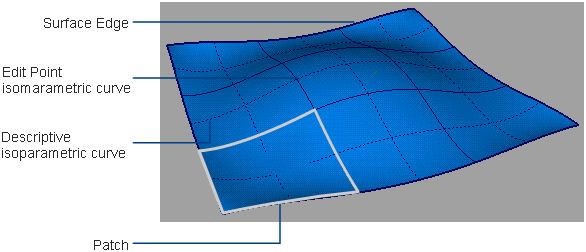
Alias draws a NURBS surface as a mesh of curves, called isoparametric curves, running in the U and V directions.
Isoparametric curves are sometimes called isoparms.
Unfortunately, the term “isoparametric curve” is used to describe two related but subtly different features of a surface:
Edit point isoparametric curves
A line of constant parameter at an edit point. The isoparametric curves at edit points are special, since they represent the boundaries between “patches”. Like CVs, these isoparametric curves are important in representing the surface within the system.
Alias draws these types of isoparametric curves using solid lines.
- This is the type of isoparametric curve created by the Insert tool. Adding this type of isoparametric curve actually changes the geometry of the surface.
- You can only delete isoparametric curves of this type.
- Using this definition, a surface has the same number of isoparametric curves in the U and V directions as it has edit points.
Descriptive isoparametric curves
Any line of constant parameter in either U or V. For example, if you join together every point on the surface where U=1.5, the resulting line is a U isoparametric curve:
Alias draws these types of isoparametric curves using dotted lines.
You can increase the number of this type of isoparametric curve that is drawn for a surface with the Patch precision tool.
Using this definition, a surface has an infinite number of isoparametric curves.
- You can use these isoparametric curves to help you understand the surface shape, but the system doesn’t use them to represent the surface internally.