 Pick by Layer
Pick by Layer
Picks all surfaces in a scene that have the same layer assigned to them.
Access this tool from the Pick palette:
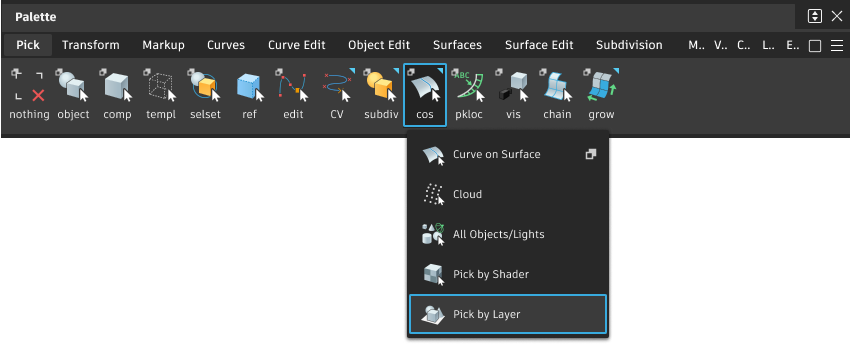
Pick by Layer workflow
Pick all surfaces using the same layer
Pick a surface that is assigned to the layer of interest.
Select the Pick by Layer tool.
All surfaces that are assigned to the same layer as the surface you picked are selected.
Note: If you pick more than one surface that are assigned to different layers when the Pick by Layer tool is selected, all surfaces that are assigned to those layers (in the case of more than one layer) are selected.Note: You can also pick the surface(s) after invoking the tool.