 Pick by Shader
Pick by Shader
Picks or unpicks all surfaces in a scene that have the same shader assigned to them.
Access this tool from the Pick palette:
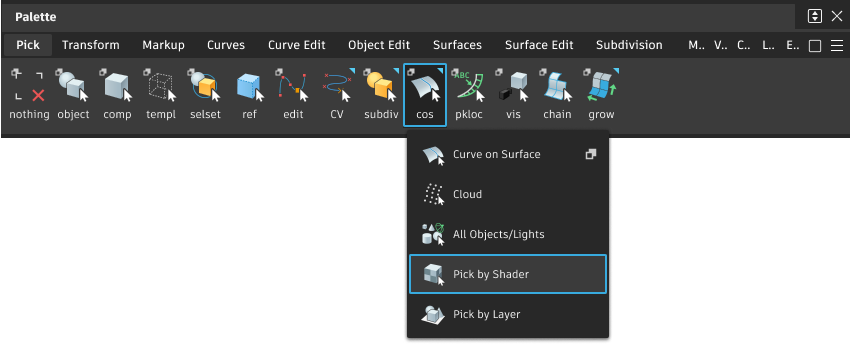
Pick by Shader workflow
- Pick a surface with the shader of interest.
- Select the Pick by Shader tool.
All surfaces to which that shader has been assigned are automatically picked.
When using Pick by Shader, note the following:
- If more than one surface is active when the Pick by Shader tool is selected, all surfaces with those shaders (in the case of more than one shader) are selected.
- You can also pick the surface(s) after invoking the tool.
- You must manually assign shaders (Assign Current Shader) to the reference geometry in order for Pick by Shader to work.