 Pick Locator
Pick Locator
Picks or unpicks the locators for curves. Everything created as a locator, including annotations, deviations, and measurements, is pickable as a locator.
Click the locator or locators to make them active. After you have selected locators, you can delete them by using Delete > Delete Active ![]() .
.
You can assign the locators to layers.
Access this tool from the Pick palette:
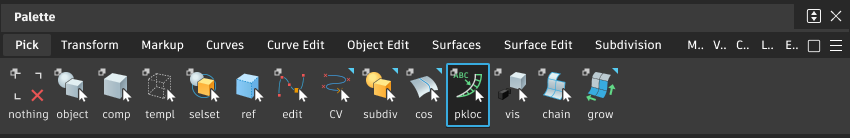
Pick Locator Options
Measurement
Picks locators created by the Locators > Measure tools.
Deviation
Picks locators created by the Locators > Deviation tools.
Others
Picks locators created by the Locators > Measure > Arc Length ![]() and Locators > Curve Curvature
and Locators > Curve Curvature ![]() tools.
tools.