 Thicken
Thicken
Adds thickness to subdivision objects by uniformly offsetting CVs a specified distance. When you thicken closed subdivision objects, the object gets duplicated and offset by the Distance amount.
Access the tool from the Subdivision Palette:
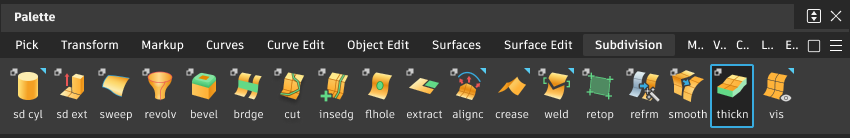
Subdiv Thicken settings
Distance
Sets the thickness amount as the average distance between the CVs in the set scene units. After you add thickness to a subdivision body for the first time, you can then use the in-canvas manipulator to increase or reduce amount of thickness. Distance is an approximate value.

Creased edges
Turn on to crease the boundary edges of the resulting subdivision.
Thicken tool workflow
Shift-select the tool to open the control window.
In the Subdiv Thicken control window, set the amount of thickness to add by adjusting Distance. This value adds distance between the CVs in scene units. By default, this value is set to 20.
Select the subdivision body you want to thicken.
Note: When you thicken closed subdivision objects, the object gets duplicated and offset by the Distance amount.To continue adjusting thickness, do any of the following:
Add or remove thickness interactively using the in-canvas manipulator.

Click Next and select the subdivision body again.