 Fill Hole
Fill Hole
Fills holes in subdivision geometry by adding one or more faces. Use this tool to fill a hole or close an opening in a subdivision object.
Access the tool from the Subdivision Palette:
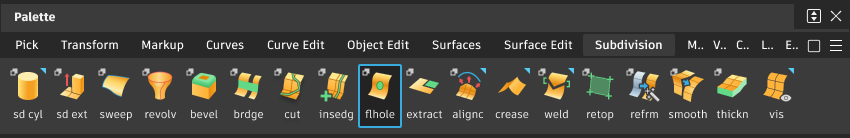
Subdiv Fill Hole settings
Fill Hole modes
Multiple Faces - Fills holes with multiple faces using a best fit algorithm, which outputs the best position and orientation for the faces.
Note: You can use the Subdiv Cut tool tool to improve the quality of the resulting fill geometry.Single - Fills holes using a single face.
Fill holes workflows
You can use the Subdiv Fill Hole tool to fill holes between subdivision edges or close openings in subdivision bodies.
- Shift-select the tool to open the control window.
- In the control window, select whether to fill the hole with multiple faces or a single face.
- Click an inner boundary edge of the hole or box select the area.
The hole in the subdivision object is filled with new geometry.
Tip: To improve the topology of the fill geometry, use the Subdiv Cut tool to rebuild and add edges.