 Extract
Extract
Duplicates or separates selected subdivision faces from a subdivision object. Use this tool to duplicate specific regions of a subdivision object to create new individual objects.
You can choose to remove the extracted faces from the source subdivision object or keep them in the original object.
Access the tool from the Subdivision Palette:
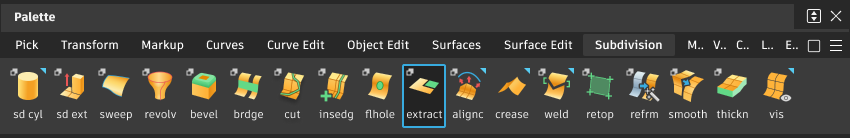
Extract subdivision faces
Enable face selection by choosing Pick > Point Types > Face
 .
.Pick the faces you want to extract by:
 individual faces.
individual faces. +
+  to chain-select faces.
to chain-select faces. to deselect a face.Note: These are the default selection options. You can change them in the Selection Options (Preferences > Selection Options).
to deselect a face.Note: These are the default selection options. You can change them in the Selection Options (Preferences > Selection Options).
Shift-select the tool to open the control window.
In the setting window, turn on Keep original to leave the selected faces in original object after they are duplicated. Otherwise, the extracted faces are deleted from the original object.
Click Go to duplicate the selected faces.
Keep original
On - Keep the original faces in addition to the new, subdivision object.
Off - Delete the original faces after the extract operation completes.