 Set Planar
Set Planar
Creates a trimmed NURBS surface using a flat curve, set of curves or surface edges as the outline. The curve or set of curves must define closed regions, and the curves must be flat (all CVs in the same plane).
You can mix boundary curves of different degrees without affecting the resulting surface.
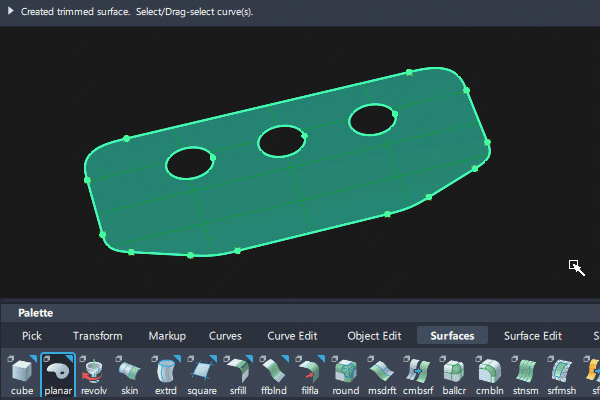
Access this tool from the Surfaces palette:
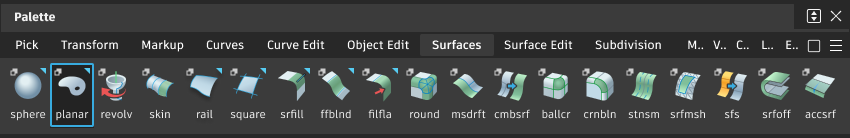
Set Planar settings
Create History
Save the history of the new planar surface for later editing. If you turn Create History on, you can modify the curves that were used to create the surface, and the surface updates.
Chain Select
If this option is selected when you select a curve/surface edge, all curves/surface edges that are tangent continuous are selected. Box select curves with Selection Options enabled to add or remove individual curves.
Set Planar workflow
- Select the Set Planar tool
 .
. - Pick individual curves, or drag a pick box around all the curves that define the planar surface or surfaces.
- Check that all curves are picked, and click Go.
A degree 1, flat surface is created and trimmed to the outside boundary of the selected curves.
Curves that cross other curves are added together.

Curves that are completely enclosed by other curves become holes.

Curves may be separate from each other. This will create the appearance of separate surfaces but will be one single surface trimmed to each region.
