 Freeform Blend
Freeform Blend
Freeform Blend enables you to create a transitional surface based on two input contact lines. Those contact lines can be surface curves or free curves.
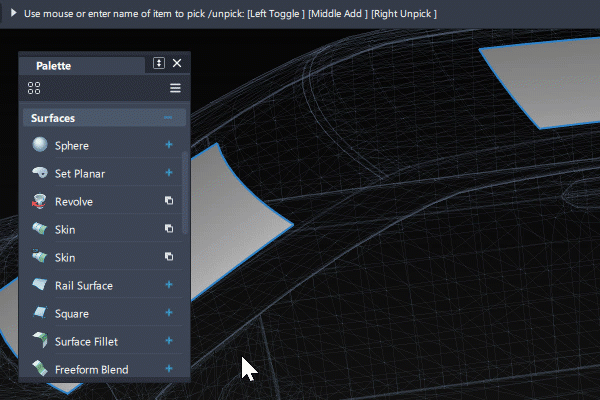
Access the tool from the Surfaces tool palette:
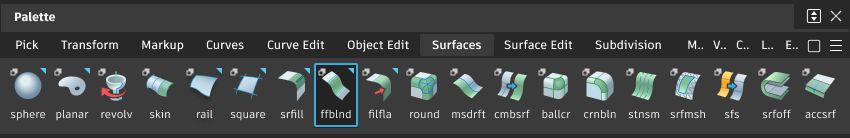
Related video
Freeform Blend settings

Side 1 Continuity/Side 2 Continuity
Choose from:
- G0 Position (When both sides are set to G0, then the Crown Options become available and Freeform Blend works in the same way as the Skin tool)
- G1 Tangent
- G2 curvature
- G3 curvature
The V degree of the blend surface is adjusted so that the surface has enough CVs to provide the required continuity on both sides. For example degree 5 is needed for G2 continuity on both sides and degree 7 is needed for G3 continuity on both sides.
Blend Control
Choose the method for controlling the shape of the blend.
Form Factor – This can be used when the continuity is the same for both sides. Values range from 0.1 to 2.0. The smaller the value, the sharper the bend in the blend.See REF in common params (TBD)
Shape – Provides control over the “looseness” or “tightness” of the blend surface toward the selected side. If the value is greater than 1.0, the blend fits tighter to the corner of the input surfaces; if the value is less than 1.0, the blend fits closer to the edge of the selected side.
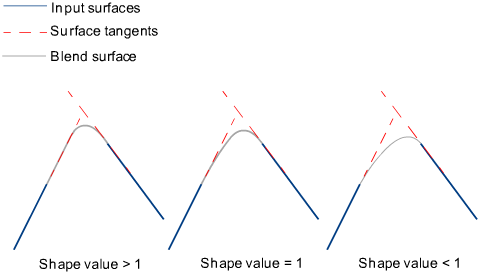
Lock Shape Controls
When this option is checked on, the values of Side 1 Shape and Side 2 Shape are kept the same.
Modify Parameter
When on, you can use the Side 1 Parameter and Side 2 Parameter options to adjust the location of the contact line between the freeform blend and the side 1 or side 2 surface.
Use the in-canvas manipulator or the control sliders to set the Side 1 Parameter and Side 2 Parameter values.
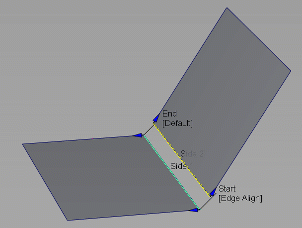
Freeform Blend common parameters
Freeform Blend has the following Surface Tool Common Parameters sections:
- Crown Mode
- Explicit Control
- Flow Control
- Surface Structure
- Control Options