 Set Local Axes
Set Local Axes
Rotates the local axes of the picked object.
Access this tool from the Transform tool palette:
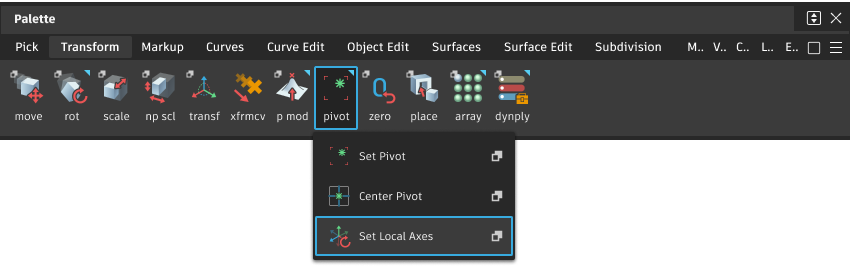
Set Local Axes Options
Interactive
Drag the mouse buttons to rotate the local axes relative to the world axes.
Object
Sets the local axes of all picked objects to match the local axes of another object. The tool prompts you to select the example object.
After you use this option, you are returned to Interactive mode.
Reset
Resets the local axes of all picked objects to match the orientation of the World Coordinate System.
After you use this option, you are returned to Interactive mode.
If a grouped object is affected by the rotations of its parents, its local axes will not match the world axes.
Set Local Axes workflows
Each object (DAG node) has a unique set of local axes. By default, an object’s local axes are aligned with the world global axes. Use the Set Local Axes tool to change the orientation of an object’s local axes.
Change an object’s local axes
- Pick an object whose local axes you want to change.
- Select tool
 .
. - Rotate the object’s local axes around the world global axes.
Rotate an object around its local axes
- Shift-select the Rotate tool
 .
. - Set the Type option to Local.
Move an object along its local axes
- In the Transform tool palette, select the
Move tool
 .
. - Set the Type option to Local.
Permanently display the local axes of all picked objects
- Choose Display > Toggles > Pivots. The pivot points in all windows appear or disappear.