With AEC3DPRINT command, you can natively export the AEC objects to an STL file format that's compatible with 3D printing without converting to 3D solids.
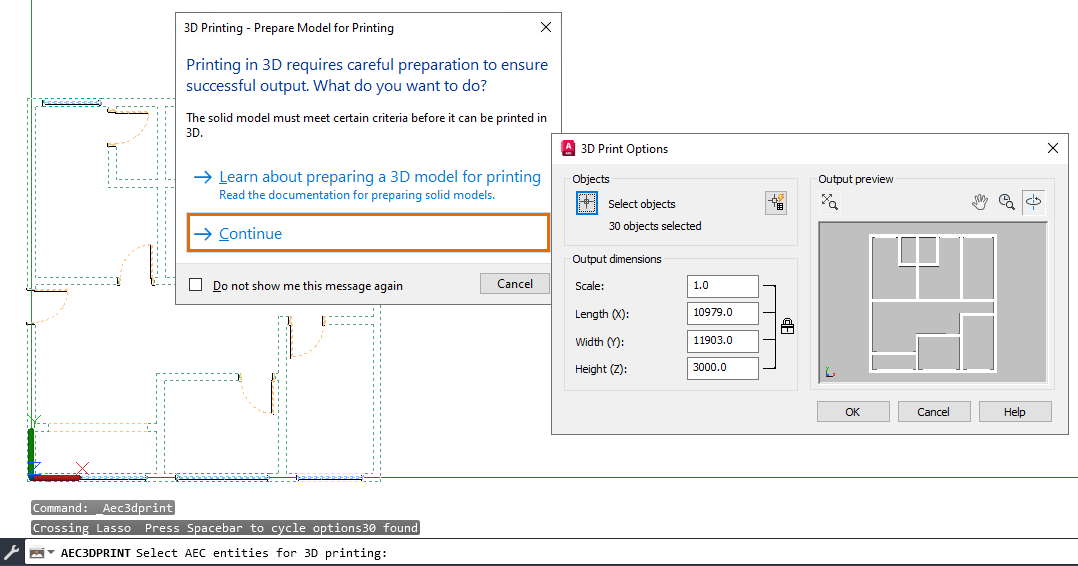
To export AEC objects to STL file format:
- Click Output tab
 Plot panel
Plot panel 3D Print AEC Objects.
Find
3D Print AEC Objects.
Find
- Select the AEC objects you want to export to an STL file.
- In the 3D Printing - Prepare Model for Print task dialog, click Continue.
- In the 3D Print Options dialog box, specify the objects, selection filters, and the output dimensions.
- Once you're satisfied with the configuration, click OK.
- In the Create STL File dialog box, select a location and enter a file name.
- Save your drawing as an STL file.
New Command
AEC3DPRINT - Exports AEC objects to an STL file format that can be sent to a 3D printing service.