Use this procedure to specify edges that use a frame assignment. When you create a frame assignment, you need to specify the edges of the frame to use that assignment.
Frame edges that are not assigned a frame definition are not displayed.
- Click

 .
. 
- Expand Architectural Objects, and expand Curtain Wall Styles.
- Select a curtain wall style.
- Click the Design Rules tab.
- In the left pane, select a grid.
- Select a frame assignment.
Location is the only way to specify the frame edges.
- Click the Used In column, and then click the [...] button at the far right of the row.
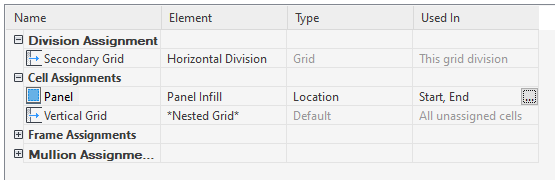
Specifying frame location
- Select the edges that you want to use this assignment - Left, Right, Top, or Bottom - and click OK.
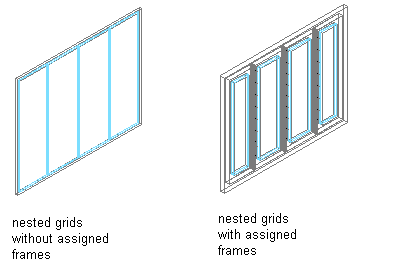
Assigning frames to nested grids
Do not assign multiple definitions to the same frame edge because only the last definition assigned to the edge is used.
- Click OK.