Use this procedure to modify existing elements in a curtain wall style. A curtain wall consists of division, infill, frame and mullion elements, all of which are defined in the design rules of the curtain wall style.
- Click

 .
. 
- Expand Architectural Objects
 Curtain Wall Styles.
Curtain Wall Styles. - Select the curtain wall style that you want to change.
- Click the Design Rules tab.
- In the left pane, click Element Definitions.
The list of element types is displayed.
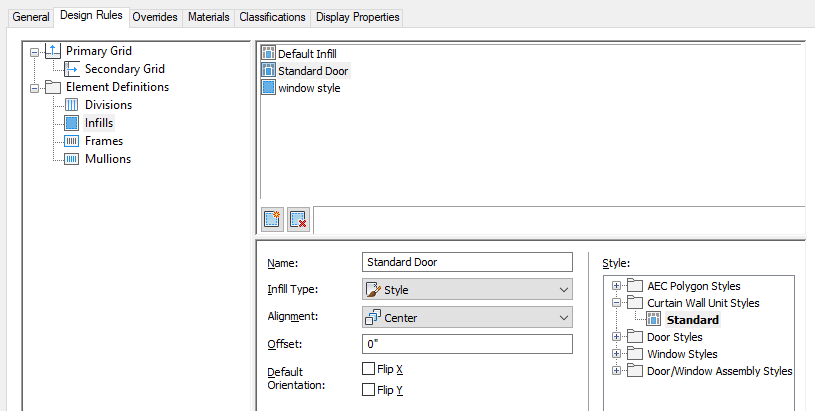
Element definitions list
- Decide the type of elements you want to edit:
If you want to modify … Then … a division definition click Divisions under Element Definitions. In the right pane, select the division definition you want to modify and edit it. an infill definition click Infills under Element Definitions. In the right pane, select the infill definition you want to modify and edit it. a frame definition click Frames under Element Definitions. In the right pane, select the frame definition you want to modify and edit it. a mullion definition click Mullions under Element Definitions. In the right pane, select the mullion definition you want to modify and edit it. - Click OK twice.