Use this procedure to redefine the offset of the zone boundary from its attached spaces.
The zone boundary is a boundary around a space attached to a zone. It helps to display the connections between spaces and zones. You can use it in addition to the zone connection line, or instead of it.
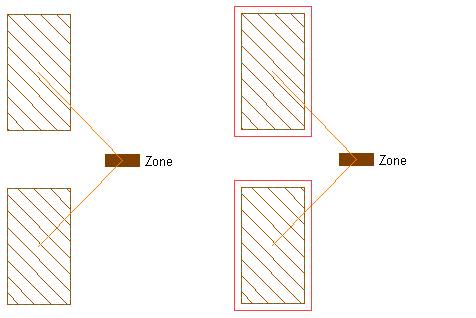
Zone boundary offset at 0 (left) and at an offset value (right)
If you define a zone boundary offset at 0, the boundary is drawn on top of the space base boundary. Depending on the draw order, it is possible that the zone boundary is invisible because it is underneath the space base boundary. To avoid this effect, define an offset greater than 0.
- Select one or more zones, and double-click one of them.
- Expand Dimensions.
- For Zone boundary offset, enter the desired offset from the base boundary of the attached spaces. Tip: If you cannot see the zone boundary, the display component for the zone boundary may not be activated in the zone style.