Use this procedure to create a curtain wall from linework such as lines, polylines, arcs, and circles.
If you want to create a curtain wall with a mixture of straight and curved segments, you can use the Add Curtain Wall command. However, for complicated designs, you might find it easier to draw the segments using lines, arcs, and circles, and then reference that curve as the baseline for the curtain wall. This method has an added advantage in that the curve remains in control of the length and baseline of the curtain wall. Any changes you make to the curve are reflected in changes to the curtain wall.
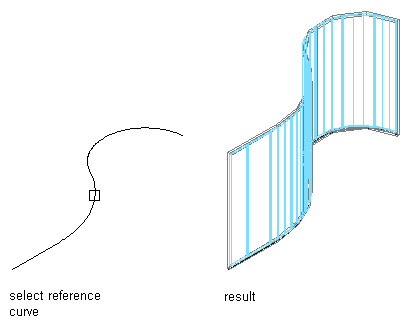
Creating a curtain wall that references a curve
Use any of the following objects to create the reference curve:
- Line
- Arc
- Circle
- Polyline
- Spline
- AEC objects (excluding stairs, columns, roof slabs, grids, and multi-view blocks. These objects might give you unexpected results when trying to generate a curtain wall from their base curve.)
- Open the tool palette that you want to use.
- Right-click a curtain wall tool, and click Apply Tool Properties to
 Referenced Base Curve.
Referenced Base Curve. - Select the geometry to reference.
If the geometry you want to reference consists of multiple segments, you must repeat this procedure for each segment.
- Edit the properties of the curtain walls in the Properties palette, if needed.