Use this procedure to add a gable roof with settings that you specify. You create a single sloped roof and set each edge to gable as needed. You can specify a slope for the gable ends to create a hip.
Tip: You can create a gable on an existing roof by dragging a ridge line grip to the roof edge or beyond, as shown.
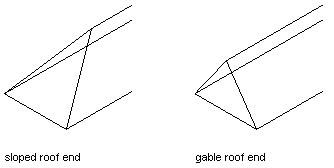
Viewing a gable roof end
- Open the tool palette that contains the roof tool you want to use, and select the tool.
Alternatively, you can click


 .
. 
- On the Properties palette, expand Basic, and expand Next Edge.
- Select Single slope for Shape. Tip: You can move or hide the Properties palette to expose more of the drawing area.
- In the drawing area, specify the first point for the first roof edge.
- Specify the second point to complete the first sloped roof edge.
- On the Properties palette, select Gable for Shape.
- In the drawing area, specify the next point to create a gable roof edge.
- Select Single slope for Shape.
- Specify the next point to create a sloped roof edge.
- Select Gable slope for Shape.
- Specify additional points as needed to define the roof, and press Enter.