Use this procedure to change the location and rotation of attributes within a multi-view block.
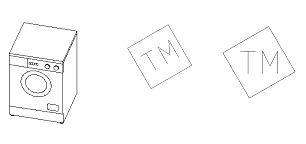
Rotating a tag attribute in Plan view
- Select the multi-view block whose attributes you want to edit.
- Click

 .
. Each attribute has a grip for location and for rotation.
In Model view, the Location grip has three possible edit modes: Edit Along Object’s XY Plane, Edit Along Object’s YZ Plane, and Edit Along Object’s XZ Plane. Press Ctrl to cycle among modes until you are in the desired mode. The default edit mode is along the XY plane. In Plan view, the Location grip is restricted to movement in one plane.
If there is more than one attribute with the same offset value, the attribute location grips reposition themselves according to their priority over other offset grips.
- To change the location of an attribute relative to the multi-view block, select the Location grip, move the block attribute to the desired location and click once, or enter a value and press Enter.
If you want to enter a specific value for the second direction in any edit mode (for example, in the Y direction when editing along the XY plane), press Tab to cycle to the second direction.
You can also lock the movement of the block attribute along a specific direction. If you enter a value for either dimension direction in the current edit mode, and then press Tab, the movement of the block attribute is constrained to the second dimension direction. When editing along the XY plane, for example, you can enter a value for X dimension, and then press Tab. The X dimension is locked at that value, and movement of the block attribute is constrained to the Y dimension direction.
- To change the rotation of an attribute relative to the multi-view block, select the Rotation grip, rotate the block attribute to the desired angle and click once, or enter a value and press Enter.
- To exit the attribute editing mode, right-click, and click Exit Edit Attribute Orientations.
Alternatively, you can deselect the multi-view block.