Use this procedure to convert doors, windows, and openings to a door/window assembly that has the properties of the door/window assembly tool you select. You can edit the properties of the door/window assembly after you create it.
Note: When you create a door/window assembly from a collection of doors, windows and openings, you create a single assembly from each object selected.
- Open the tool palette that contains the door/window assembly tool you want to use. Note: You may have to scroll to display the desired tool.
- Right-click a door/window assembly tool, and click Apply Tool Properties to
 Door, Opening, Window.
Door, Opening, Window. - Select the door, window or opening to convert.
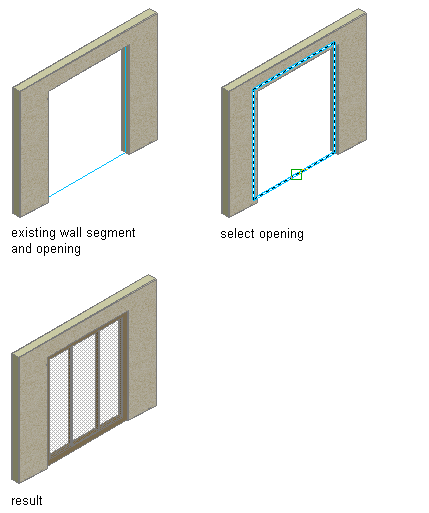
- Edit the properties of the door/window assembly in the Properties palette, if necessary.