Use this procedure to create a construction line based on the geometry of any straight, arced, or circular segment of any object or linework, except hatches, splines, and ellipses. If based on a straight segment, the resulting construction line is a straight line that extends to infinity in both directions; if based on an arced or circular segment, the construction line is a circle.
- Click


 . Find
. Find - In the drawing area, move the cursor over the segment on which you want to base your construction line (the “construction line base”).
A preview of the construction line is displayed.
- Click to display an offset indicator, which dynamically shows the distance between the preview line and the construction line base.
- Either drag the preview line to the desired distance, and click to position the construction line, or enter the desired distance and press Enter.
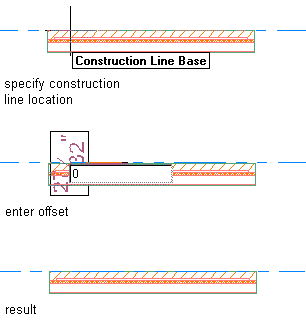
Drawing a construction line at a zero offset based on a straight wall segment
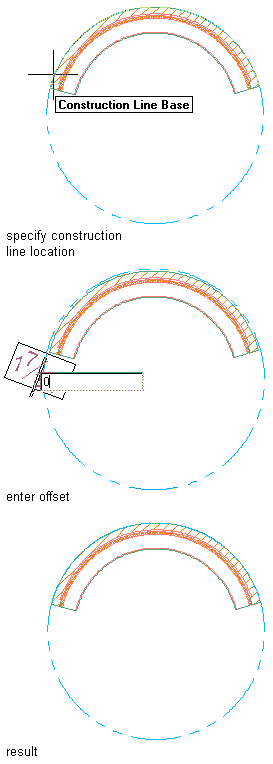
Drawing a construction line at a zero offset based on a arc wall segment

Drawing a construction line at a specified offset based on a straight wall segment
The resulting construction line displays three grips when selected. You can move the line by moving the middle grip, or you can change its orientation by moving either of the end grips.