Use this procedure to reverse the conditions applied to the roof line or the floor line of a wall. Reversing the roof line or the floor line does not reverse the start point and endpoint of the wall.
The following illustration shows reversing the roof line of a wall.

Reversing the roof line of a wall
The following illustration shows reversing the floor line of a wall.
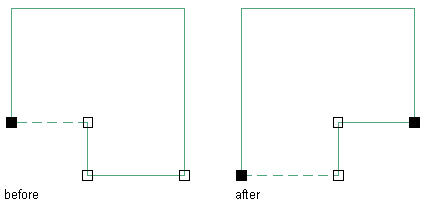
Reversing the floor line of a wall
- Select the wall that has the roof line or floor line you want to change.
- Click


 .
. 
A temporary profile is created for you to edit the geometry of the roof line or the floor line.
- Select the profile.
- Click

 .
. 
- Select the roof line or the floor line.
The selected line is reversed; the condition is applied to the opposite end of the line.
- Save or discard the changes:
If you want to … Then … restore the roof line and the floor line to their shape before editing click 
 .
. 
save the changes click 
 .
.  The wall uses the edited profile to define its geometry.
The wall uses the edited profile to define its geometry.