Use this procedure to move one or more windows within a wall by offsetting the windows from a reference location.
This feature allows you to align windows within the thickness of a wall. You can set an offset distance from any point within a wall, or center the windows between the faces of a wall. You can select doors, windows, and openings and reposition them at the same time. If you select more than one object, you can select only one side to offset.
Note: You can only relocate the corner window into another qualified wall corner.
- Select the windows you want to move.
- Click

 .
. 
A marker indicates the current location within the opening. This may be the center of the frame, the interior face of the frame, or the exterior face of the frame.
- Specify where to measure the offset from:
If you want to… Then… center the windows between the faces of the wall select a point near the center of the window. offset the windows from the interior or exterior face select a point on the side of the face you want to measure from. - Select a point to measure to.
- Specify the offset distance from the selected point:
If you want to… Then… center the windows between the faces of the wall use the Midpoint osnap to select the midpoint of the end of the wall. move the windows to the reference point enter 0. move the windows a specified distance enter a value for the offset distance. specify the distance as a measurement between two points select the two points measuring the distance. 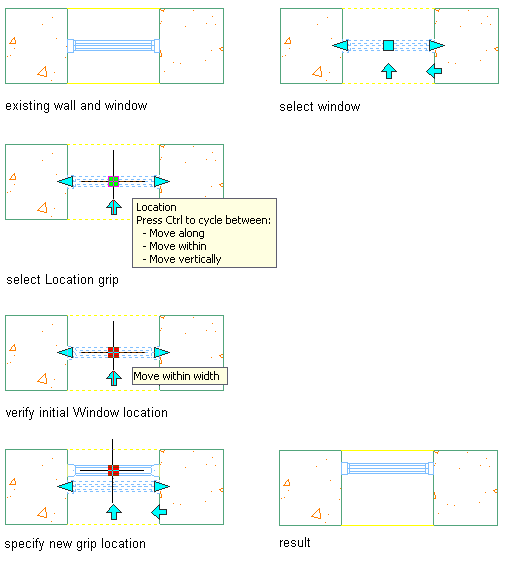
Repositioning a window within a wall