Use this procedure to convert the faces of an existing roof object to individual roof slabs that have the properties of the roof slab tool you select. You can then edit the roof slabs and their edges individually.
You can also convert a roof to roof slabs from the contextual Roof tab.
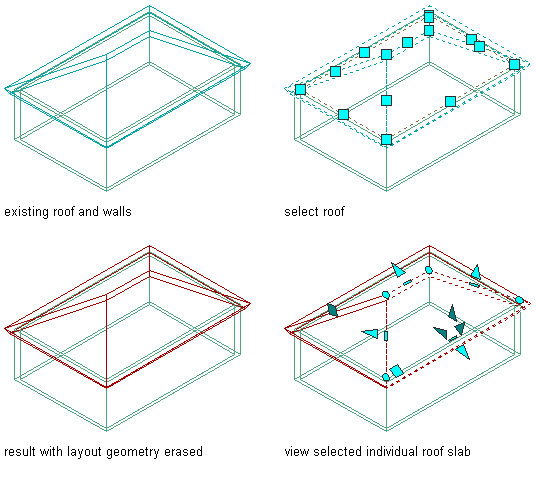
Tip: When you convert a roof to roof slabs, the roof slabs will have the same overhang as the roof.
- Open the tool palette that contains the roof slab tool you want to use.
(You may have to scroll to display the desired tool.)
- Right-click the tool, and click Apply Tool Properties to
 Linework, Walls and Roof.
Linework, Walls and Roof. - Select the roof to convert, and press Enter.
- When prompted to erase the original geometry, press Enter to keep the existing roof, or enter y (Yes) to erase it.
- Edit the properties of the roof slabs on the Properties palette, if needed.