Use this procedure to add existing mass elements to a mass group. When an element is attached to a mass group, the element display is turned off and the group display is turned on.
While it is possible to attach any number of objects to a single mass group, performance improves if this group is subdivided into a series of nested groups. Your design is also more manageable if a group is broken into logical divisions. In addition, if one of the subgroups fails to display as expected, it is easier to track down the problem. In most cases, you can adjust the order of the objects in the group to get the correct appearance.
- Select the mass group.
- Select the Attach Elements grip.
Alternatively, you can click


 .
. 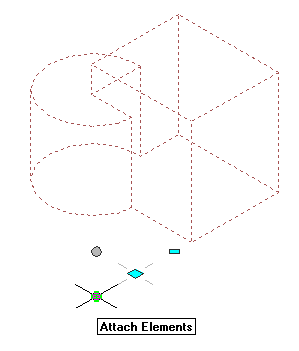
- Select one or more mass elements to attach to the mass group, and press Enter.