Use this procedure to create a new extruded 3D space from the overlapping portion of 2 intersecting extruded 3D spaces. You can choose whether to retain the original geometry after creating the new intersection space.
When a space is created from 2 intersecting spaces, the following properties of the first selected space are applied to the resulting intersection space:
- Name
- Description
- Layer
- Style
- Tag
- Calculation Modifiers
- Zone attachments
- Space height
- Floor thickness
- Ceiling thickness
- Height above ceiling
- Height below floor
- Default surface height
- Justification
- Boundary offset type
- Rotation
- Display properties
- Schedule properties
Intersecting Spaces with Manual Boundary Offsets
If you intersect spaces with manual boundary offsets, each activated space boundary is intersected with the corresponding space boundary on the other space (base to base, net to net, and so on.)
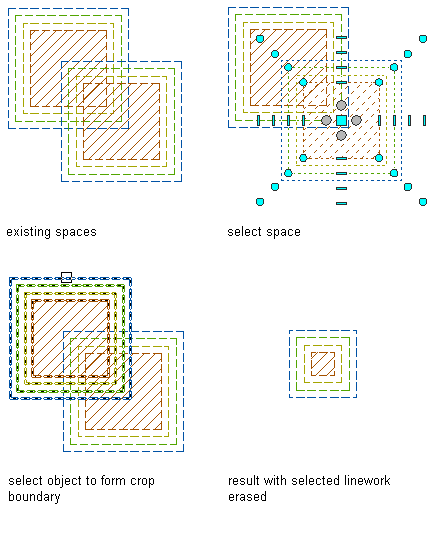
Intersecting spaces with all boundaries activated
If a manual space boundary on the first space is not activated (displaying its grips), it is not included in the intersecting operation. This will effect the existing boundary on the first space to remain as it is, and the corresponding boundary on the second space to be deleted. This can result in irregular space boundaries. To avoid this, make sure that all relevant boundaries on the first space are activated.
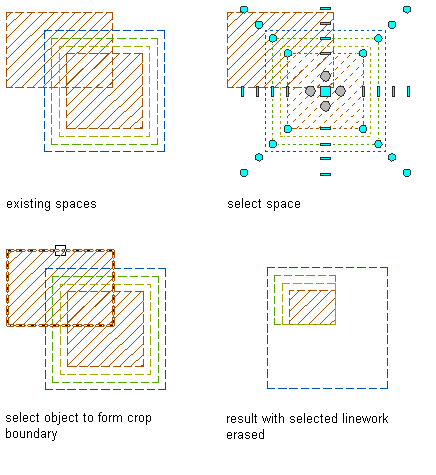
Intersecting spaces with only base boundary activated
The display properties of the boundaries of the first selected space are applied to the resulting intersection boundary. For example, if the net boundary of space 1 is red with a lineweight of 0.18 mm, the net boundary of the resulting space will be red with a lineweight of 0.18 mm.
Intersecting Spaces with Style-Defined Boundary Offsets
If you intersect spaces with style-defined boundary offsets, the base boundaries of both spaces are intersected with each other, and the boundary offsets defined in the style of the first space are applied to the resulting intersection space.
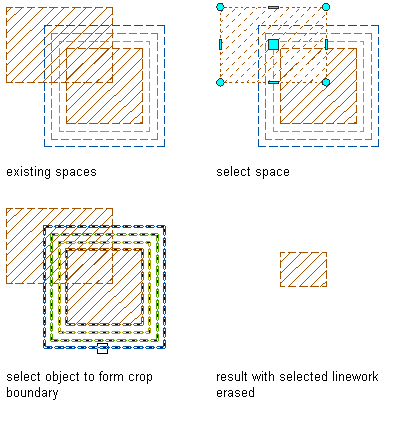
Intersecting spaces with style-defined boundary offsets
Intersecting Spaces with Different Boundary Offsets
If the space boundaries of the 2 spaces are calculated with different offset types, the method used by the first selected space is also used for the resulting space.
Example 1: The boundaries of space 1 are offset by style, and the style defines an offset between boundaries of 0.25 m. The boundaries of space 2 are offset manually, and have 0 offset between the individual boundaries. If space 1 is intersected with space 2, the base boundaries of the 2 spaces are intersected with each other, and the remaining boundaries are recalculated by the offsets of the style of space 1, and offset from each other by 0.25 m.
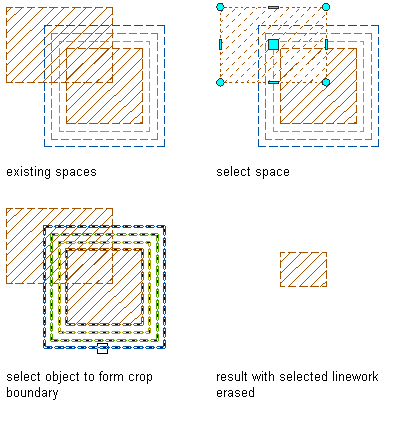
Intersecting style-based boundaries (left) with manual boundaries (right)
Example 2: The boundaries of space 1 are offset manually, and have 0.3 offset between the individual boundaries. The boundaries of space 2 are offset by style, and the style defines an offset between boundaries of 0.25 m. If space 1 is merged with space 2, the value of the Offset boundaries property for the resulting space will be Manual. Since the net, usable, and gross boundaries of a space with style-based offsets are not grip-editable, only the base boundaries of both spaces will be intersected. The boundaries of the second space are deleted from the drawing.
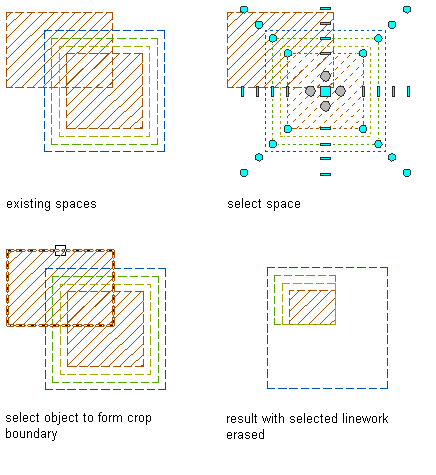
Intersecting manual boundaries (left) with style-based boundaries (right)
- Create 2 overlapping spaces.
- Select the first overlapping space, right-click, and click AEC Modify Tools
 Crop .
Crop . 
- Select the second overlapping space.
- Enter y (Yes) to erase the original spaces, or n (No) to leave the spaces in the drawing.