Zones are objects that can be used to group spaces. Zones can have spaces attached to them and can contain other zones in an hierarchical structure. For example, you can create a zone called Office Building with sub-zones for the individual offices in the building. Each workplace within an office can be represented by a space.

Zones in a building
- Create a zone style in Style Manager.
- If you have a zone structure that you want to use again because it represents a standard, create a zone template.
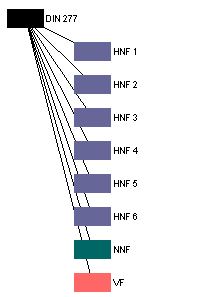
Zones based on DIN277 template
- Add a zone or zone template to the drawing.
- If necessary, attach calculation modifiers to the zone. A calculation modifier attached to a zone is used for all spaces and zones attached to the zone.
- Attach spaces or other zones to the zone.
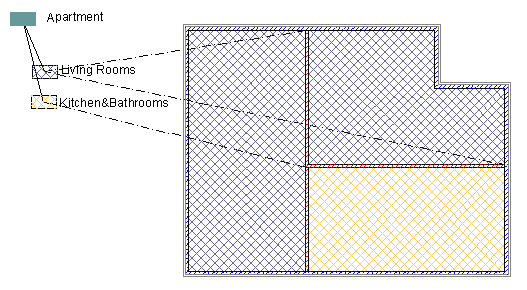
Zone with attached subzones and spaces