Use this procedure to create a straight curtain wall that has the properties specified in the curtain wall tool that you select.
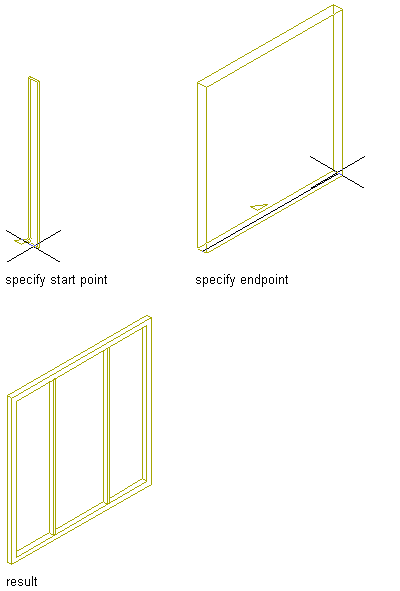
Drawing a straight curtain wall segment
- Open the tool palette that you want to use, and select a curtain wall tool. Note: Alternatively, you can click


 .
. 
- Specify a start point for the curtain wall.
You can move or hide the Properties palette to expose more of the drawing area.
- Specify an end point.
- Press Enter.