AEC (architectural, engineering and construction) content consists of drawing files, architectural symbols, object styles, and annotation routines.
You use AEC content to create and annotate your drawings. Doors and windows are examples of design content, while schedule tables and keynotes are examples of documentation content. You can access AEC content from either the Content Browser or the AEC Content tab in DesignCenter®.
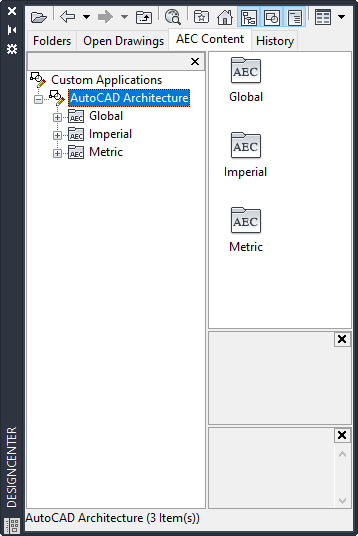
DesignCenter AEC Content tab
In some design situations, you may want to create custom content for a unique piece of construction, or you may want to create a custom command to insert AEC content by following a series of procedures. You can make your own content by modifying existing content or by constructing new content using the AEC Content Wizard.
In addition to AEC content, there are other types of predefined content, including layers, templates, and materials. This content is located in C:\ProgramData\Autodesk\ACA <version>\enu.