Use this procedure to add a gable to the roof line of a curtain wall by adding a vertex to the roofline.
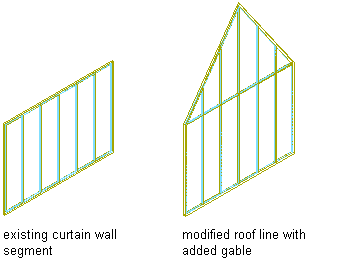
Modifying a curtain wall roof line by adding a gable
Note: This option is available only if the roof line has not been edited. After the roof line changes, you cannot add a gable using this option.
- Select the curtain wall, and click


 .
. 
- Select Edit Roof Line or Edit Floor Line.
- Click Add Gable.
A third vertex is added to the roof line halfway between the two ends of the roof line.
The table at the top of the dialog box displays information about each vertex in the curtain wall. You can also select the vertex to edit from the list.
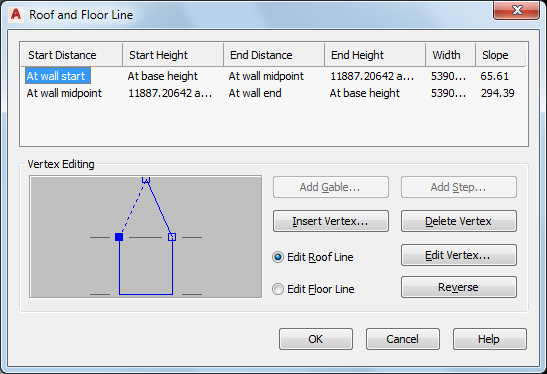
- Click OK.