Use this procedure to align the currently active UCS to the face of an object.
You can align the UCS to the face of an AEC object or to the face of an AutoCAD solid.
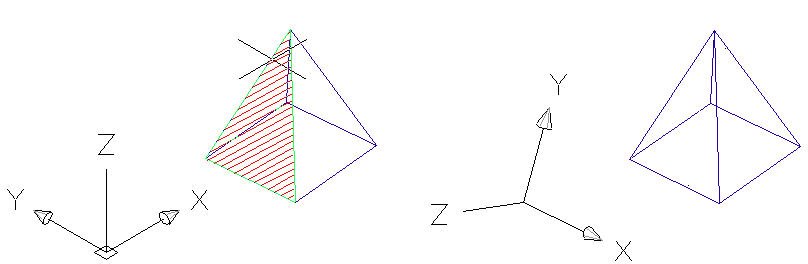
Aligning the UCS to a pyramid face
- Click

 .
. 
- Select an object face to align to the UCS.
You can select the face of an AEC object or an AutoCAD solid here. When you move the cursor over a face, it is highlighted with a temporary hatch.
- Select the UCS origin point on the selected face.
- Enter a rotation value for the new UCS.
The UCS is aligned to the object face.