Object styles found under the “Multi-Purpose Objects” category are usually “helper” objects that are used to help define or enhance other object styles, or symbol objects, such as masking blocks or multi-view blocks.
AEC Polygons
AEC Polygons are useful in defining infills for curtain walls and curtain wall units, defining 2-dimensional areas and other annotation tasks. For example, they are also used on the “Cut Line” tool found on the “Annotation” tool palette.
AEC Polygon Naming Conventions:
AEC Polygon naming format will depend upon what their purpose is. An AEC Polygon style meant to define a curtain wall infill, for example, will have a much more rigid naming convention than one meant to merely define an area:
<AEC Polygon purpose> - <Optional description>
Example AEC Polygon Style Names:
| AEC Polygon Style Description | Example Name |
|---|---|
| AEC Polygon style to serve as banding in a stone infill with a revolving door in a curtain wall. | Stone Infill + Revolving Doors - Stone Infill Dark Band |
Classification Definitions
Classifications are a way of further defining a more generic object type. For example, wall styles can be used to define objects that aren’t walls, such as cabinetry, countertops, soffits, etc. By classifying objects, you can control whether or not they are scheduled or displayed with other similar object types.
Classification Definition Naming Conventions:
Classification definitions are merely a list. Frequently this list is based on some other documented list or data structure. In other cases they may pertain to a specific object type and qualities about that object type. The naming format can vary depending upon these conditions.
| Classification Definition Purpose | Naming Convention |
|---|---|
| Classification definitions based on an existing list or data structure. | <Data structure name or description> |
| Classification definitions for a specific object type and purpose. | <Object type> <Purpose> |
Example Classification Definition Names:
| Classification Definition Description | Example Name |
|---|---|
| Classification definition, applying to all object types, based on the Uniformat II structure. | Uniformat II |
| Classification definition for doors, windows and assemblies, to classify based on construction phase. | Doors-Windows Phase |
Best Practices for Classification Definitions:
- While it is possible to classify objects on a “per instance” basis, it is better in most cases to classify object styles. All object styles that define geometry (anything that would be considered an “Architectural Object” rather than a “Documentation Object”) should be classified.
- Be careful not to be too restrictive when specifying the “Applies to:” parameter for a classification definition. In many cases you may find that your classification definition, depending upon what is actually included in its list of classifications, might apply best for several different object types, if not all of them.
- If you have a long classification definition you may want to consider arranging the classifications in a hierarchical manner. For example, if you were developing a classification definition to encompass the MasterSpec II format, you might have at the top level the major division numbers, then have the sections within those divisions defined within each one at a lower level.
- Store commonly used classifications in your template drawings, especially those that might be used to classify individual objects.
Layer Key Styles
Layer Key Styles are the heart of an automated layer standard. There are several pre-defined Layer Key Styles provided with AutoCAD Architecture 2024 toolset that are based on existing widely accepted industry standards. You can also define your own Layer Key Style.
Layer Key Style Naming Conventions:
<Optional company name or other unique identifier> <Optional standard name> <Optional descriptive element>
Example Layer Key Style Names:
| Layer Key Style Description | Example Name |
|---|---|
| Layer Key Style based on the British BS1192 standard. | BS1192 |
| Layer Key Style based on the AIA Layer Guidelines version 3, with provisions for deviation from Tri-Services plotting guidelines (using named plot styles). | AIA v3 |
| Layer Key Style created by “Company X” for use with their internal layer standard, which is specifically used on medical projects. | Company X Health Care |
Best Practices for Layer Key Styles:
- Base your Layer Key Style on a structured AutoCAD Architecture 2024 toolset Layer Standard, which defines the actual layer naming format for your layers. Layer keys that are not based on a Layer Standard cannot take advantage of layer key overrides.
- Since Layer Key Styles define the color, line weight, line type and plot style for each layer they define, they should work in conjunction with your display system. Before defining your own Layer Key Style, you should have a display system in effect that has been tested and you should be very familiar with it.
- Remember that several existing Layer Key Styles are already provided with AutoCAD Architecture 2024 toolset. You may want to start with these instead of creating a new one from scratch, modifying and adding layer keys as necessary to suit your needs.
- Don’t forget to specify, as part of your drawing settings the Layer Standard and Layer Key Style to automatically load in any new drawing. Additionally you should specify that the Layer Key Style be reloaded in any existing drawings if the “master” Layer Key Style in the library drawing has been edited recently. (Refer to “Template Drawings” under the “Content Resources” section of this chapter).
List Definitions
There are no naming or “Best Practices” tips for List Definitions.
Mask Block Definitions
Mask blocks are symbol-based style definitions that consist of a shape definition to serve as a masking object along with optional additional graphics.
Mask Block Definition Naming Conventions:
Because Mask Block Definitions are symbolic objects, naming conventions are similar to those used for standard block definitions. Since mask block definitions are best stored as AEC Content, you may also want the name to indicate the category of AEC Content in which the mask block definition belongs:
Descriptive field>_<Optional descriptive field>_...<Optional size indication>
Example Mask Block Definition Names:
| Mask Block Definition Description | Example Name |
|---|---|
| 2’x2’ fluorescent lighting fixture for use in an imperial Architectural project. | I_Elec_Lighting_Fluor_2x2 |
| Custom conference table created by/for “Company X” for use in imperial projects. | Company X_I_Furn_Table_Conf |
Best Practices for Mask Block Definitions:
- When creating geometry to serve as additional graphics for the mask block definition, create it on the layer “0” with color, line weight, line type and plot style set to “BYBLOCK”, unless you have a specific reason to override any of these values with an explicit value.
Note: Only the objects selected as “Additional Graphics” can be assigned a unique property for color, line weight, line type and plot style prior to being defined as a mask block. The objects that make up the masking shape will ignore any of those overrides once made part of a mask block definition, following the assignments given to their display representations instead.
- Store mask blocks as AEC Content. This way they can be easily accessed through the Design Center. Additionally, a palette-based tool can be used to allow users to find them without navigating the AEC Content folder structure.
Mass Element Styles
Unlike many other types of AutoCAD Architecture 2024 toolset object types, mass elements do not have to exist on a specific mass element style to be effectively used. Many mass elements can be created on the style “Standard” with no adverse effects whatsoever. However you can define mass element styles to predefine material assignments, classification assignments and display representation overrides.
Mass Element Style Naming Conventions:
Mass - <Optional classification assignment> - <Material assignment>
Example Mass Element Style Names:
| Mass Element Style Description | Example Name |
|---|---|
| Mass element for use as a decorative column and classified as “B2010 - Exterior Walls” from the “Uniformat II” classification definition and assigned a material of “Finishes.Plaster and Gypsum Board.Plaster.Stucco.Fine.Brown”. | Mass - Exterior Wall - Brown Stucco |
| Unclassified mass element for non-specific use assigned a material of “Finishes.Flooring.Tile.Marble.Deep Green”. | Mass - Deep Green Marble Tile |
Best Practices for Mass Element Styles:
- Use tools and tool palettes to provide access to your mass element styles. You can accomplish several things with a tool referencing a mass element style:
- You can create a tool that pre-assigns a specific mass shape as well as a mass style to a mass element.
- You can create a tool that pre-assigns a mass style but leaves the shape undefined. This is useful for assigning a mass style to an existing object with the “Assign Tool Properties To...” right-click tool menu option without changing its shape.
- Mass elements by default are created on a generic “MASSELEM” layer key, since they do not, by definition, define a specific type of architectural object. By using a tool, you can override this and place them on a key that is more appropriate for the object type that they are to represent.
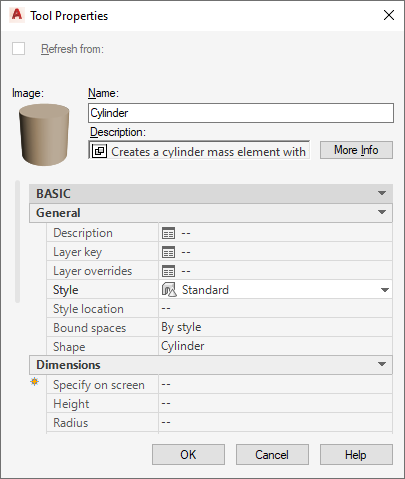
Tool properties for a mass element style tool. Note that the name of the tool has been changed to be more descriptive. Additionally, since the mass element that this tool creates is meant to define a decorative column classified as an exterior wall, the tool’s creator has decided to put the mass element on the layer defined by the “WALL” key in the current layer key style. In the example the mass element shape has also been pre-defined to be a cylinder, again, since it is meant to define a specific object type, not just a particular material assignment.
Material Definitions
Material Definitions are integral to the display system in AutoCAD Architecture 2024 toolset and are a powerful tool to use with style and object definitions to automate displays in plan, section and elevation. Additionally, you can use a “Material” automatic property definition to tie material assignments (and the properties of those materials) into a schedule table of objects that have the materials assigned to them.
Material Definition Naming Conventions:
<General material category>.<Additional descriptive field>.<Optional additional descriptive field>...<Optional color>
Example Material Definition Names:
| Material Definition Description | Example Name |
|---|---|
| Cast in place concrete, exposed aggregate, medium texture. | Concrete.Cast-in-Place.Exposed Aggregate.Medium |
| Dark green marble flooring tile. | Finishes.Flooring.Tile.Marble.Deep Green |
Best Practices for Material Definitions:
- Take every step to standardize your materials. You may want to consider storing your main material library drawing as a read-only file, accessible to only a few authorized people in your office to ensure that standard material definitions do not get inadvertently modified.
- Take advantage of Project Standards to make sure your project drawings are consistent with your office and project standard materials.
- Avoid using the “Edit Material” or “New Material” buttons on the “Materials” tab of your style editor. While these may seem like efficient ways of editing and creating new materials “on the fly”, they can be dangerous, as they make it easy to accidentally edit a material that has been applied to a multitude of different object styles, having an unintended and potentially drastic effect on the graphic quality of your drawing, as well as creating a material that deviates from your standard material definitions.

The “Edit Material” and “New Material” buttons available in the style editor. These may seem like efficient and handy ways of creating materials on the fly, but their use should be discouraged as they make it easy to accidentally create non-standard materials.
- Assign commonly used standard materials to palette-based tools so that users can access them quickly and easily without having to browse for your material library file in Style Manager.
- Material Definitions are essentially nothing more than a collection of display representations. Therefore, every material definition you create should have style overrides placed on every display representation.
- When defining and editing materials, keep level of detail in mind, especially when you are defining hatch patterns and hatch pattern scale. In the default template drawings there are three display representations for material definitions that are meant to address scale dependency. You can, of course, create additional display configurations and associated display representations for additional scale dependency. The existing display representations for scale dependency are:
Display Configuration Material Display Representation General HIgh Detail High Detail General Medium Detail Medium Detail General Low Detail Low Detail - When editing a material definition’s “General Screened” or “General Reflected Screened” you should assign the components to a layer that has a color or plot style assigned to it that will plot screened with color and line type set to “BYLAYER”. These display representations are meant for use with consultants who need a screened background drawing. You can set one of the screened display configurations current and export your
AutoCAD Architecture 2024 toolset drawing to an AutoCAD format. By assigning the components to screened layers you provide your consultants and collaborators the ability to control their display via traditional AutoCAD layer control.
Note: By default, the screened display representations in the Imperial and Metric templates for use in the United States assign material display components to the layer “A-Anno-Scrn” in accordance with the AIA layering guidelines.
Multi-View Block Definitions
Multi-View Block Definitions can be used for both geometric symbols and annotation symbols (primarily chases and column grid bubbles).
Multi-View Block Naming Conventions
| Geometry-defining Multi-View Blocks. | <Optional system of measure>_<General object category>_<Specific object type>_<Optional descriptive field>_<Optional descriptive field> |
| Annotation-defining Multi-View Blocks. | <Optional system of measure>_<Annotation purpose/type>_<Optional descriptive field> |
Example Multi-View Block Definition Names:
| Multi-View Block Definition Description | Example Name |
|---|---|
| Multi-View Block Definition for a queen size bed for use in an imperial project. | I_Furn_Bed_Queen |
| Multi-View Block Definition for a wall-mounted flush WC for use in a metric project. | M_Plumb_WC_Flush - Wall |
| Multi-View Block Definition for a Chase. | Chase |
| Multi-View Block Definition for a column grid bubble, with a square bubble. | I_ColGrid_Bubble_Square |
Block definitions for view block components of Multi-View blocks should also be named consistently and appropriately.
View Block Naming Conventions:
| View Blocks for Geometry-defining Multi-View Blocks. | <Optional system of measure>_<General object category>_<Specific object type>_<Optional descriptive field>_<View direction indicator> |
| View Blocks for Annotation-defining Multi-View Blocks. | <Optional system of measure>_<Annotation purpose/type>_<Qualifier (“2D”, “Scale-Dependent”, etc.)> |
Example View Block Names:
| View Block Description | Example Names |
|---|---|
| 2D plan view for a queen size bed multi-view block. | I_Furn_Bed_Queen_P |
| 2D front view for a queen size bed multi-view block. | I_Furn_Bed_Queen_F |
| 3D model for a queen size bed multi-view block. | I_Furn_Bed_Queen_M |
| 2D grid bubble block with attribute for grid bubble multi-view block. | I_GridBubble_2D |
Best Practices for Multi-View Block Definitions:
- Limit the use of multi-view blocks for annotation purposes to grid bubbles, chases, and schedule tags. To define a multi-view block for use as a schedule tag, use the Create Tag tool, accessed by clicking



 .
.

- There are two possible display representations by default for multi-view blocks. Typically, “General” is used for most plan views. If you need to define a scale-dependent multi-view block, you can use “Plan” instead, along with “Plan High Detail” and “Plan Low Detail,” and any other display representations you might create for different scale plan views. In these cases do not use the “General” display representation.
- Use the Create AEC Content Wizard to store your multi-view block definitions, rather than store them in the template. The only exception to this is a custom column grid bubble multi-view block definition.
Profiles
Profiles are general purpose 2D definitions that assist in defining geometry that is included in other styles. For example, a 2D shape can be converted to a profile to define a handrail shape. The profile is then extruded the length of the railing whose style the profile is used in to define the handrail.
Profile Definition Naming Conventions:
<Profile purpose>_<Descriptive field>_<Optional additional descriptive field>_<Optional size indication>
Example Profile Definition Names:
| Profile Definition Description | Example Name |
|---|---|
| Profile to define a handrail grip for a railing style | HR_Grip |
| Profile to define a glazed door panel. | Door (SingleHinge)_Glazed |
| Profile to define a 1x4 base for a wall sweep definition. | WallBase_1x4 |
| Profile to define a 2x10 fascia for a roof slab edge style. | Fascia_2x10 |