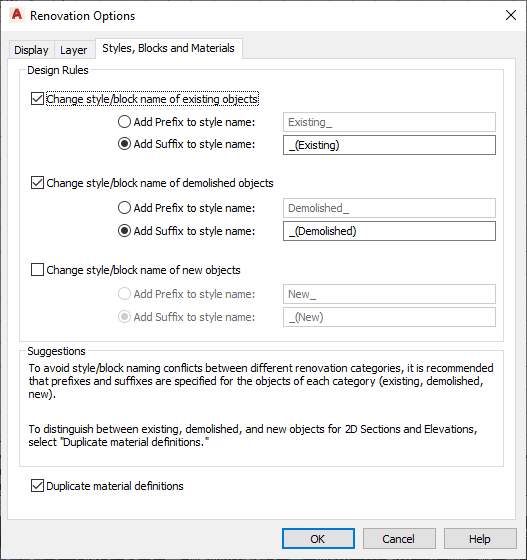Design rules for the names of existing, demolished, or new objects can be appended with a prefix or suffix to the Renovation style name. This identifies the Renovation style specifically by category. With a prefix or suffix defined, naming conflicts are avoided between objects in different Renovation categories.
For example, if an existing wall with style name Brick is moved to another position in Renovation mode, the original wall displays as demolished, and a new one is created. Therefore, the existing wall is renamed in the Existing category, the demolished wall is renamed in the Demolition category, and the new wall is renamed in the New category. Specifying a design rule allows automatic renaming for the wall and any objects in the wall instead of manually renaming each object.
The new Renovation styles with the specified prefix or suffix display in Style Manager.
When you specify that material definitions are duplicated, a copy of the material is generated and assigned to the building object (like Masonry.Unit Masonry.Brick.Modular.Flemish_New) and the corresponding color settings displays. Objects can be viewed correctly by category in 2D sections and elevations, and associative 2D sections and elevations display building objects according to their renovation category.