Use this procedure to change the length of a curtain wall unit. You can also change the length on the Properties palette.
- Select the curtain wall unit.
- Select the Lengthen grip, move the grip until the length value you want is displayed, and click once.
As you move the grip, the original length value is displayed in addition to the new length and the difference between the two values.
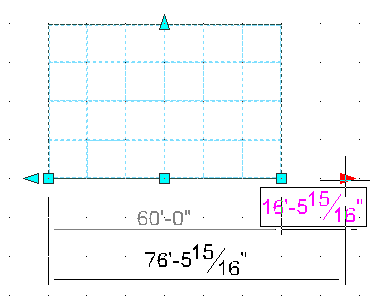
After selecting the grip, you can also enter a new value for the length of the curtain wall unit.