Use this procedure to define the text style, zone marker size, and the zone connection line arrow of a zone.
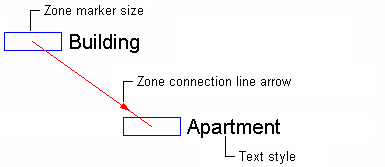
- Click

 .
. 
- Expand Architectural Objects
 Zone Styles.
Zone Styles. - Select the zone style that you want to change.
- Click the Display Properties tab.
- Select the display representation where you want the changes to appear, and select Style Override.
- If necessary, click
 .
. - Click the Other tab.
- Change the width and height of the zone marker by selecting User Defined Scaling and then entering a width and height.
To display the zone marker always in 1/50 of the screen size, clear User Defined Scaling.
- Change the appearance of the zone name.
If you want to… Then… change the height of the zone name enter a new height. change the text style of the zone name either select a text style from the list, or click the Browse button and create a new text style. - Click OK twice.